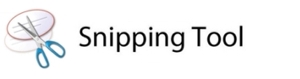Patch Notes
- 16 November 2022

Microsoft has released a new update for the Snipping Tool app on Windows 10. The update brings a new feature that allows users to quickly capture a screenshot of an open window. To use the new feature, users need to press the “Alt + Print Screen” keys. In addition to the new feature, the update also includes a number of fixes and improvements. For example, the update fixes an issue that caused the app to crash when taking a screenshot of an open window. Microsoft has also made a number of changes to the user interface of the app. The company has removed the “New” button from the main window of the app and has also made some changes to the way the app displays screenshots. The update is now available to download from the Microsoft Store.